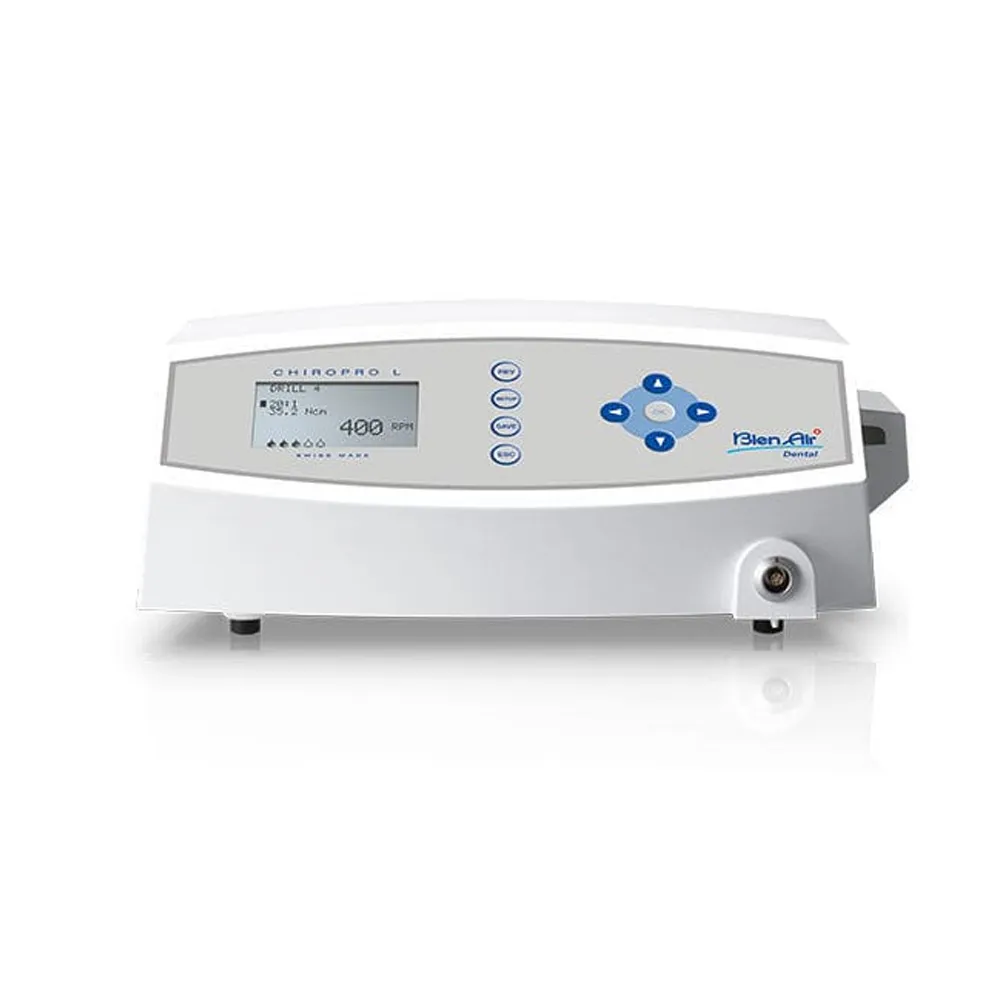Bien Air Chiropro L Implant Motor
$5,531.25 Original price was: $5,531.25.$4,793.75Current price is: $4,793.75.
8 sold in last 17 hours
Hurry! Over 15 people have this in their carts
Brand: Bien Air
Physiodispenser
... people are viewing this right now
Features
Description
Bien Air Chiropro L electronically controlled tabletop device for dentistry allowing operation of an MX-LED CHIROPRO motor with variable speed control by a pedal.A peristaltic pump conveys the physiological liquid via a disposable irrigation line without being contaminated.The device’s LCD display indicates the stage of implant fitting, the instrument’s ratio, the bur speed, torque value and irrigation flow setting.
Key Specifications
- Library of implant systems – 8
- Max. Torque at the rotary instrument in implant mode – 55 Ncm
- Device warranty – 2 years
- MX-i specifications – MX-i LED
- Type – Brushless, auto-ventilated
- Speed range – 100 – 40,000 rpm
- Max torque – 5 Ncm
- Weight (g) – 115
- Dimensions – Dia 23 x 91 mm
- Sterilisable – Yes + thermal disinfector
- Ball bearings – Life-time lubricated ball bearings
- Hose rotation – 0 degree
Packaging
- 1 x Chiropro L with Micro Series CA 20/1 L
- 1 x Chiropro L without Micro Series CA 20/1 L
Direction to Use
Setup:
- Place the Bien Air Chiropro L Implant Motor on a stable tabletop surface.
- Ensure that the device is connected to a power source.
- Connect the MX-LED CHIROPRO motor to the device.
- Connect the foot pedal for variable speed control.
Instrument Setup:
- Select the appropriate implant system from the device’s library.
- Attach the desired rotary instrument securely to the MX-LED CHIROPRO motor.
Irrigation Setup:
- Connect the disposable irrigation line to the peristaltic pump.
- Ensure that the irrigation line is properly connected and free from kinks or obstructions.
LCD Display:
- Check the LCD display to ensure that all parameters are set correctly.
- Verify the stage of implant fitting, instrument ratio, bur speed, torque value, and irrigation flow setting.
Operating the Device:
- Press the foot pedal to start and stop the motor.
- Adjust the foot pedal pressure to control the motor speed.
- Monitor the LCD display throughout the procedure for real-time feedback.
Post-Procedure:
- After use, disconnect the rotary instrument and irrigation line.
- Clean and sterilize the device and accessories according to the manufacturer’s instructions.
Maintenance:
- Regularly inspect the device for any signs of damage or wear.
- Follow the recommended maintenance schedule outlined in the user manual.
Multiple Currency
Categories
- Medical Supplies
- Mobility Aids
- Body Weight Machine
- Diagnostic & Imaging Supplies
- Dental Products
- Clinical Problem Solvers
- Dental Equipment
- Kits
- Equipments
- Instruments
- Endodontics
- Dental Consumables
- Sterilization
- Oral Surgery
- Basic Dental Products
- Implantology
- Dental Models
- Periodontics
- Corona Safety
- Student Section
- Restoratives
- General Dentistry
- Offers
- Paedodontics
- Prosthodontics
- Rative Next
- Patient Education
- Orthodontics
- Laboratory
- Medical Accessories
- Respiratory Care Products
- Surgical Instruments
- Medical Equipment
- Wound Care & Dressings
- Sterilization, Antiseptics & Disinfectants
- Medical Simulators
- Gynecology & Infant Care
- Diagnostic Instruments
- Braces, Splints & Supports
- Health & Nutrition
- Lab Supplies
- Medical Clothing
- Anatomical Models
- Hospital Apparel, Linen and Personal Protection
Tags
- Advanced Biotech Hemocoll
- Ammdent
- Ammdent Cavitemp Temporary Filling Cement
- Ammdent Pit & Fissure Sealant
- Ammdent Zinc Phosphate Cement
- API Articulator Hinge
- API Dental Utility Tray
- API Impression Trays Half
- Articulating Paper
- Articulator 3-Pin
- Axiostat Dental Haemostatic Dressing - 1cm x 1cm
- Bite Registration Trays
- Bone Grafts and Membranes
- Bones grafts and Membrane
- Cerkamed
- Chinese
- Coltene Crown Cutter Bur
- Corona Safety
- Cotisen
- Cotisen Flexible Bite Registration Tray Pack of 20 (Triple tray)
- Cotton Products & Accessories
- D-Tech Restore Glass
- Dental Chair Plastic Water Filter
- Dental Gifts
- Dentsply
- Disposables
- Endodontics
- Equipments
- General Dentistry
- Implantology
- Indian
- Instrument kits
- Instruments
- Laboratory
- Medical Accessories
- Oral Surgery
- Orthodontics
- Paedodontics
- Periodontics
- Plastic Trays
- Probes
- Prosthodontics
- Protective Eyewear
- Restorative
- X-Ray Film holders